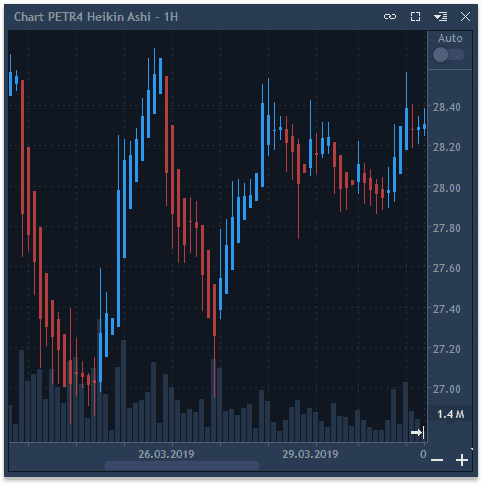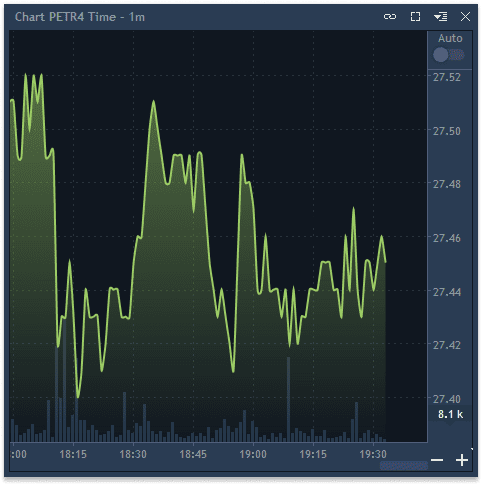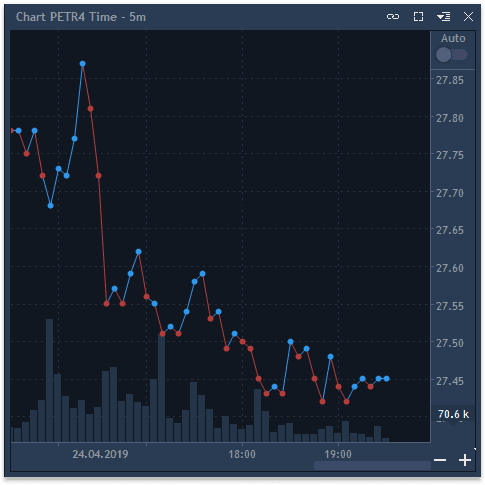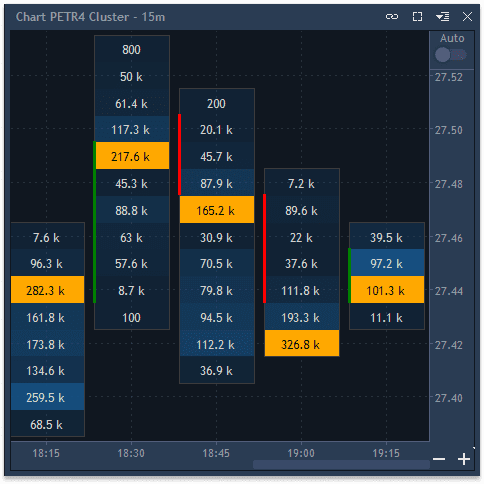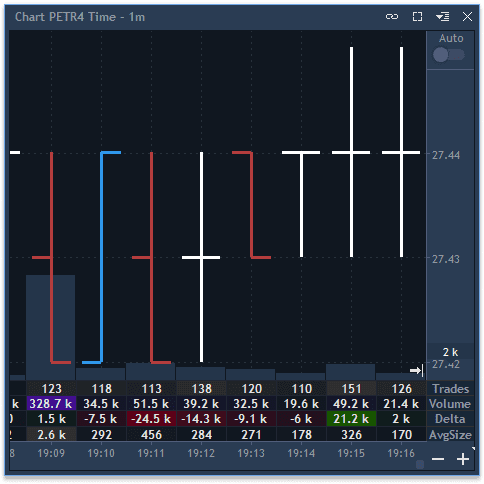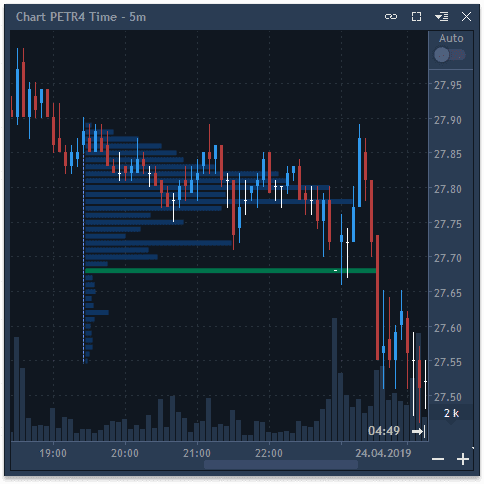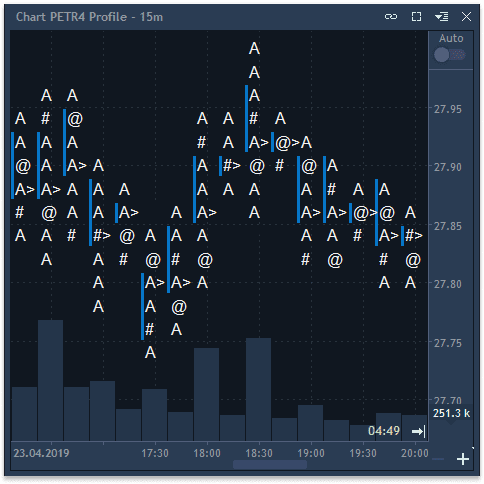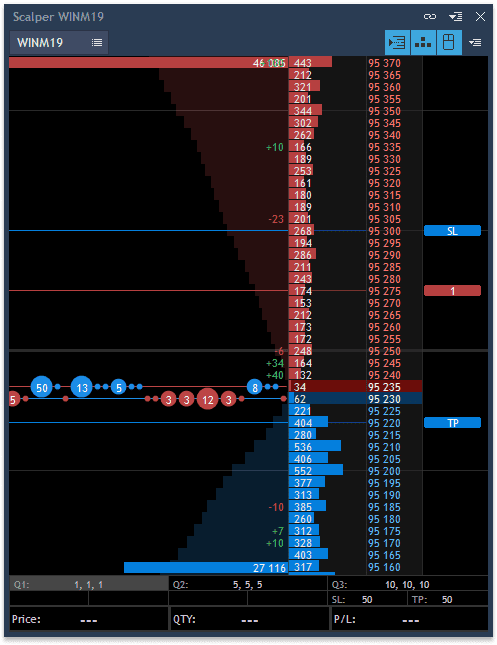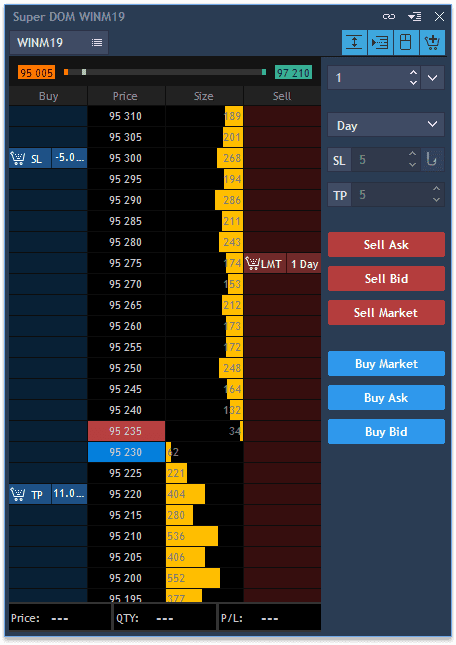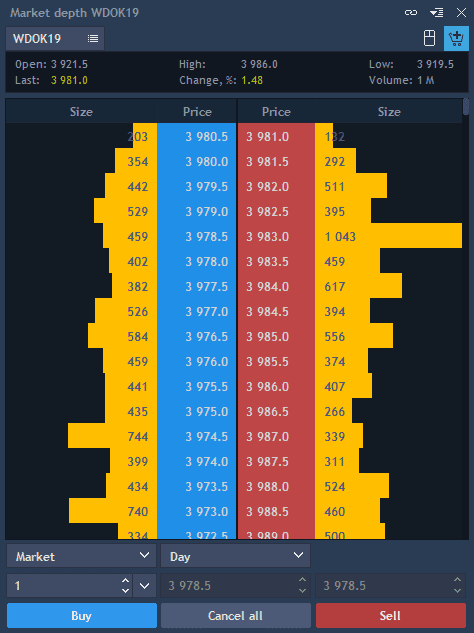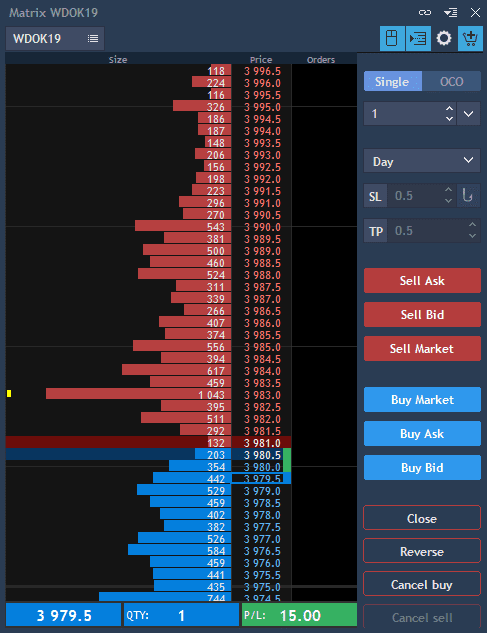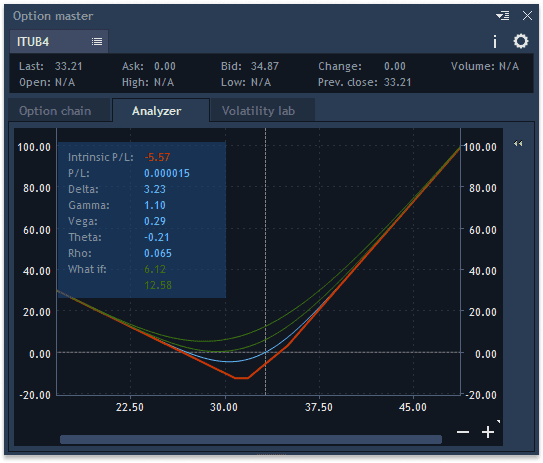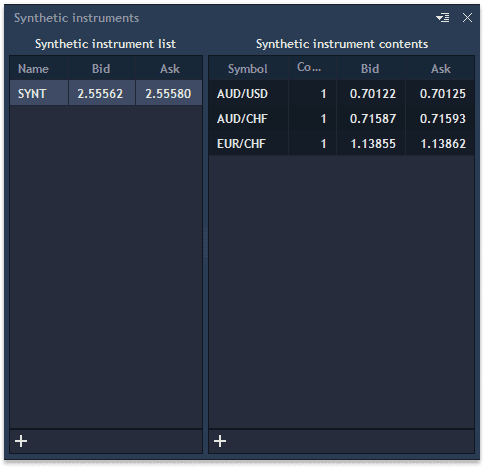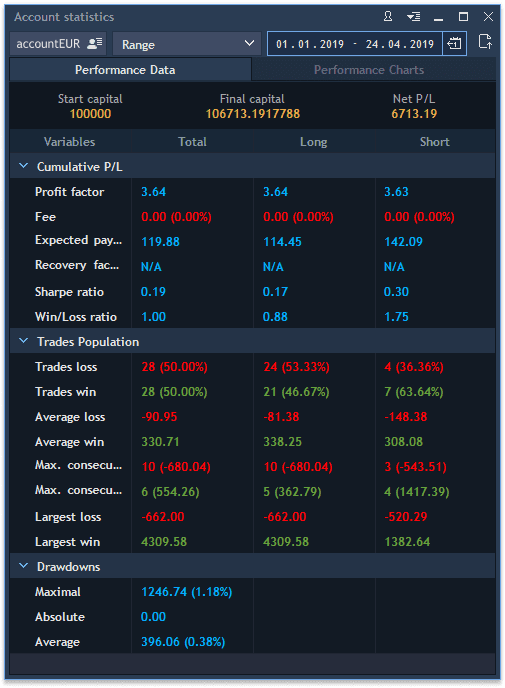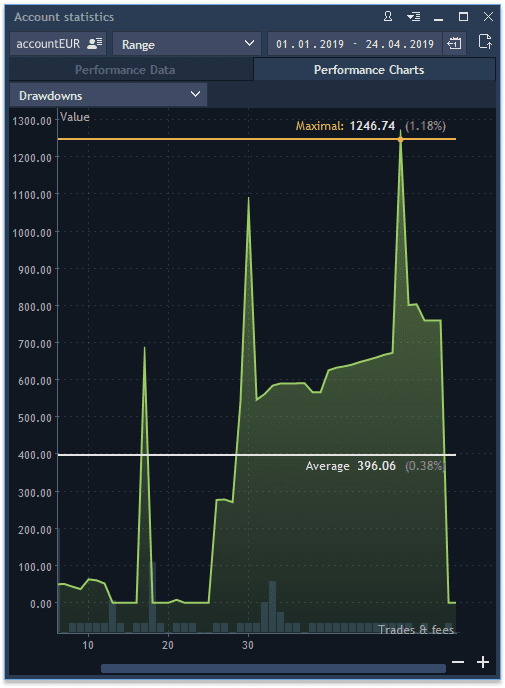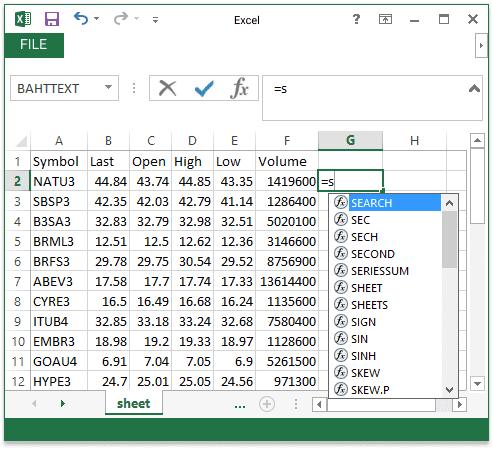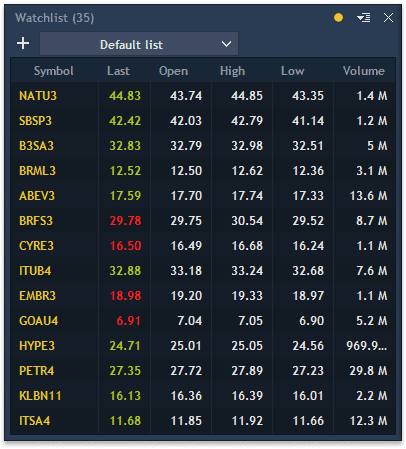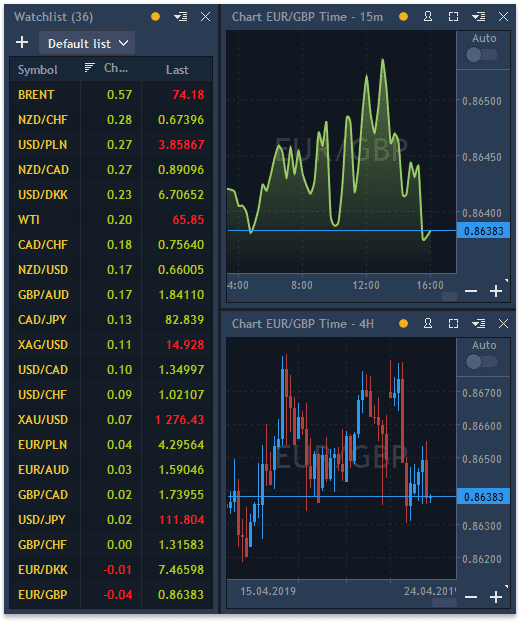Desktop
TraderEvolution Desktop is designed for heavy operations.
The combination of professional functionality and fully customizable workspaces brings experienced traders the most efficient tool for market analysis and trading.
Features
Native Mac and Windows Apps

Built to cover the whole range of desktop devices, TraderEvolution was developed for Native Mac and Windows platforms.
Tick data enhanced

The Platform supports tick data and has various tools to display and work with tick data. Tick data-related panels and tools are mostly used in Volume trading and are best for volume-based analysis.
Multi-market

With TraderEvolution Desktop you can trade any assets: Equities, ETFs, Futures, Options, CFDs, Forex, in one web platform.
Fully white label

TraderEvolution Desktop will have your logo and serve your clients under your brand.
Tools
Feel free to:
- Include us in your RFI & RFP processes
- Ask to sign a mutual NDA with us
- Request an introductory call, product presentation and demo account
- Visit our offices and meet our teams
Please note that we are working directly only with businesses (B2B).