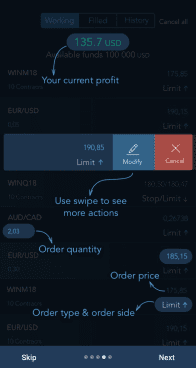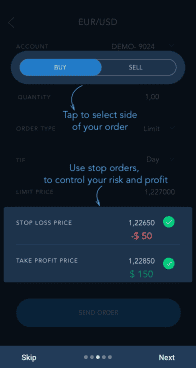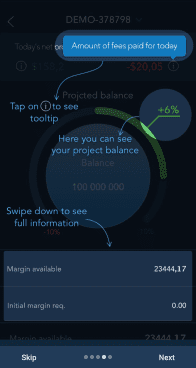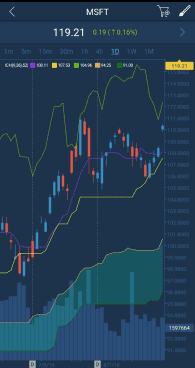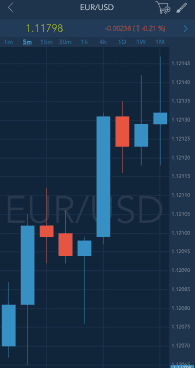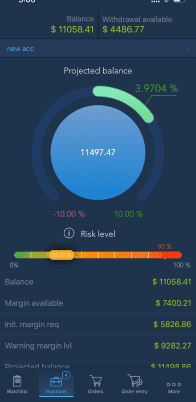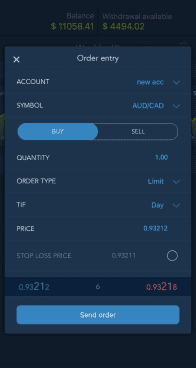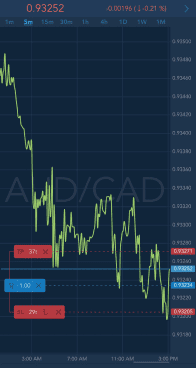Mobile
TraderEvolution – the best multi-market platform in your hand. Native iOS and Android Apps provide your traders with an access to the market no matter where they are.
Positions, charts, orders, market data and many other features are available to trace account behavior regardless of traders' location. All the trader needs is a phone and an internet connection.
Features
Best for smartphones and tablets

TraderEvolution Mobile is designed to offer a functional and user-friendly environment to traders to follow markets, perform chart analysis and easily execute trades.
Native Apps

Built to cover the whole range of mobile devices, TraderEvolution was developed for Native iOS and Android trading applications catering to owners of all types of mobile devices on the market
Multi-market

With TraderEvolution Mobile you can trade any assets: Equities, ETFs, Futures, Options, CFDs, Forex, Crypto in one single platform.
User-friendly

The cutting-edge interface allows traders to easily navigate the platform, open, close, modify orders and open watchlist with a single tap to find the best opportunity to trade.
Tools
Feel free to:
- Include us in your RFI & RFP processes
- Ask to sign a mutual NDA with us
- Request an introductory call, product presentation and demo account
- Visit our offices and meet our teams
Please note that we are working directly only with businesses (B2B).